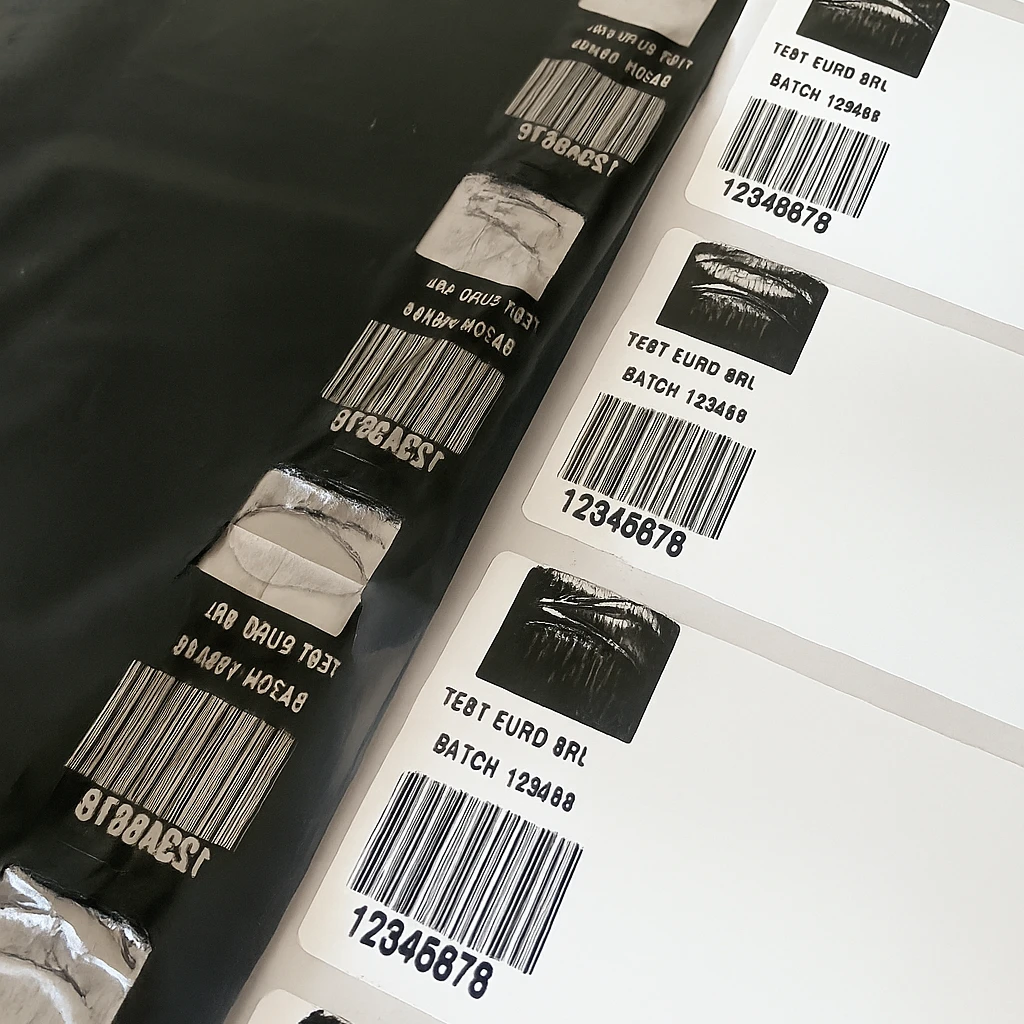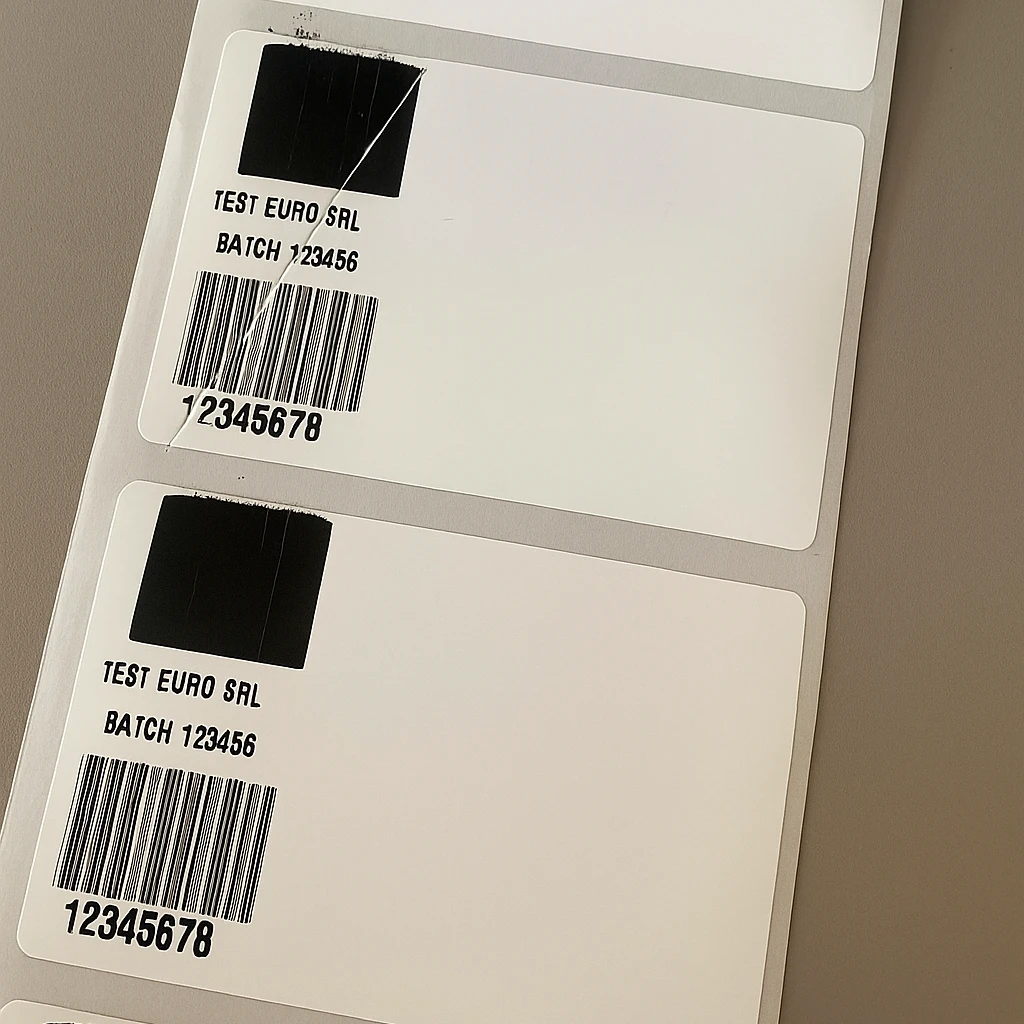Thermal printing is essential for many businesses, but thermal transfer ribbons require special attention during use. Understanding how to handle them is crucial for achieving optimal print results.
The key lies in diagnostics and preventive maintenance, combined with careful cleaning of the printing equipment. Focus should be placed on the printer and its printhead, the consumables (label/ribbon compatibility), and the printer settings.
Here are the most frequent issues and how to solve them:
-
Uneven, scratched, or faded image: often caused by incorrect print temperature and speed. These parameters need to be calibrated, ensuring label and ribbon compatibility, and cleaning the printhead with isopropyl alcohol.
-
Ribbon wrinkling or distortion: may result from improper ribbon tension. Check ribbon installation and mechanism function. Misalignment of the printhead or using an overly wide ribbon can also cause issues.
-
Ribbon breakage during printing: a dirty printhead that overheats or excessively high print temperature can weaken the ribbon. Clean the printhead, lower the temperature, and check for excessive ribbon tension or loading errors.
-
Gaps in the printed image: often a sign of a dirty or damaged printhead. If cleaning doesn’t solve the problem, replacement may be necessary.
-
White spots on the printed image: typically, due to a dirty printhead or a damaged silicone roller. Clean the printhead and inspect the roller.
-
Printer not detecting the ribbon: the ribbon sensor may be malfunctioning or misconfigured. Check the sensor and its settings, and also verify whether the ribbon has run out.